Setting Up Prior Authorization Reminders
When users submit a Prior Authorization (PA) through Auxita, they can easily set an expiry date for the form. Users with Prior Authorization (PA) permissions can also choose to receive automated expiry reminders—enabled via a checkbox in their settings—set by default to trigger 90 days before the expiry date.
Steps to Set Expiry & Reminders
1. Begin by completing a Prior Authorization (PA) by following the steps here: How to initiate a Digital Prior Authorization.
![]() NOTE By default, all Prior Authorizations will expire 1 year after the submission date.
NOTE By default, all Prior Authorizations will expire 1 year after the submission date.
2. From the patient's profile, navigate to the Patients section on the Prior Authorizations tile and input the desired expiry date by selecting the three ellipses and clicking Set Expiry & Reminder.
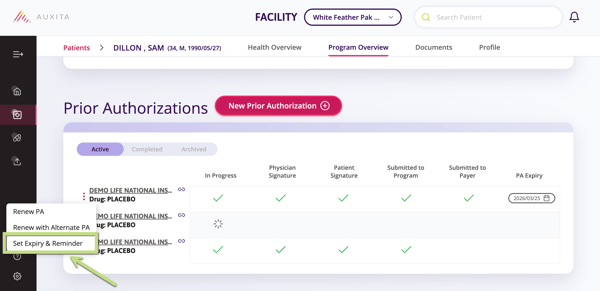
3. In the dropdown menu, select the date and days desired.

![]() NOTE Set custom reminder periods for Prior Authorization expiry. The system allows users to select reminder periods of 120, 90, 60, or 30 days, overriding the default 90-day setting.
NOTE Set custom reminder periods for Prior Authorization expiry. The system allows users to select reminder periods of 120, 90, 60, or 30 days, overriding the default 90-day setting.
When a Prior Authorization form is submitted, Auxita automatically sets an expiry date one year from the submission date.
Users are notified when this date is set, reminding them to update it upon Prior Authorization approval.
![]() NOTE If a Prior Authorization is about to expire, a notification will appear in the reminders tile of the Home dashboard, along with a pop-up on the patient's profile in the Prior Authorization tile.
NOTE If a Prior Authorization is about to expire, a notification will appear in the reminders tile of the Home dashboard, along with a pop-up on the patient's profile in the Prior Authorization tile.
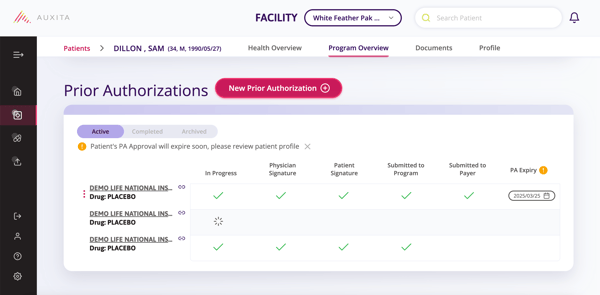
![]() NOTE Once opted in, reminders will now appear on the Home dashboard and will be included as expiration reminders in the daily summary email.
NOTE Once opted in, reminders will now appear on the Home dashboard and will be included as expiration reminders in the daily summary email.
4. Click the tile at the top of the Home page to quickly jump to the corresponding section.
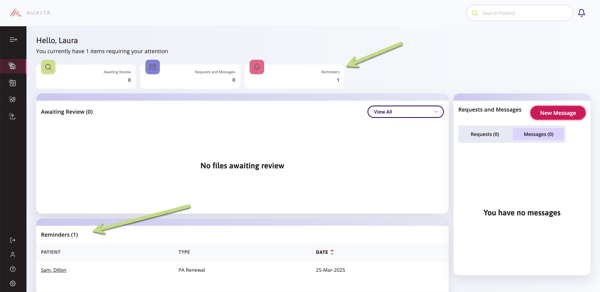
Steps to Opt in or Out of the Prior Authorization Reminders
![]() NOTE This feature will default to "ON" for users with this permission; however, you can choose to toggle it on or off.
NOTE This feature will default to "ON" for users with this permission; however, you can choose to toggle it on or off.
- Open the settings on the bottom left-hand side of Auxita.
- Scroll to the bottom.
- Enable EXPIRATION OF PATIENT PRIOR AUTHORIZATION by checking Show reminders & include in daily summary emails.
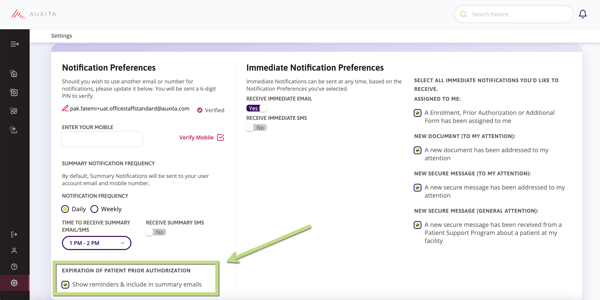
![]() NOTE Prior Authorization expiration reminders are now included in the daily summary email sent by Auxita.
NOTE Prior Authorization expiration reminders are now included in the daily summary email sent by Auxita.
![]() NOTE Once the notifications for expiring Prior Authorizations are toggled on, they will display in a section in the Home Dashboard (below the Awaiting Review tile). These notifications will remain visible until actioned.
NOTE Once the notifications for expiring Prior Authorizations are toggled on, they will display in a section in the Home Dashboard (below the Awaiting Review tile). These notifications will remain visible until actioned.