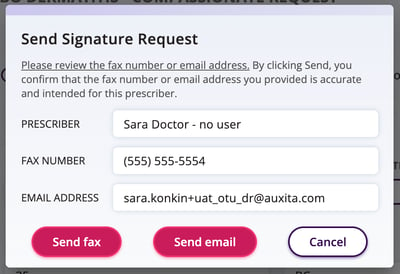How to Resend a Failed Fax or Email Notification
A failed fax or email occurs when the One Time Use Code notification that is sent to the Health Care Provider by fax or email is not successfully delivered.
For more information on how to send a One-Time Use (OTU) Code, please review the following article: How to Send a One-Time Use Code
![]() NOTE If a fax to the Healthcare Provider fails, or an email bounces when using Additional Forms or Prior Authorizations, the form’s status will update, and a red X will appear on the Physician Signature stage in the patient’s profile.
NOTE If a fax to the Healthcare Provider fails, or an email bounces when using Additional Forms or Prior Authorizations, the form’s status will update, and a red X will appear on the Physician Signature stage in the patient’s profile.
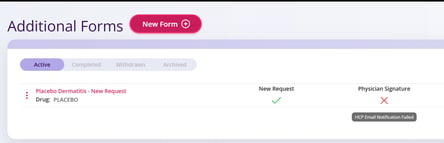
![]() NOTE If the email sent to the Health Care Provider fails, you’ll see a banner indicating that the notification was not delivered.
NOTE If the email sent to the Health Care Provider fails, you’ll see a banner indicating that the notification was not delivered.

How to Handle Failed Faxes or Bounced Emails
OTU Code notifications may not be delivered to the Health Care Provider if the email address contains a typo, the fax number is incorrect, or the fax line is busy.
Steps to resend the failed fax or email
You can resolve the failure by resending the notification.
- Find the patient’s form that you initially requested the signature for.
- Click Resend for Physician Signature.
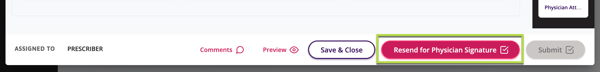
- Fill in the appropriate email address or fax number to resend the notification and click the Send button.