How to View Assigned Enrolments
Learn how to view an assigned Enrolment.
Once the enrolment is assigned to a user, their name is visible on the Status Table of the Programs section or on the Homes Dashboard.
- From the Programs page, you can filter the Status Table to view only enrolment forms Assigned to Me by clicking the checkbox in the upper right of the table.
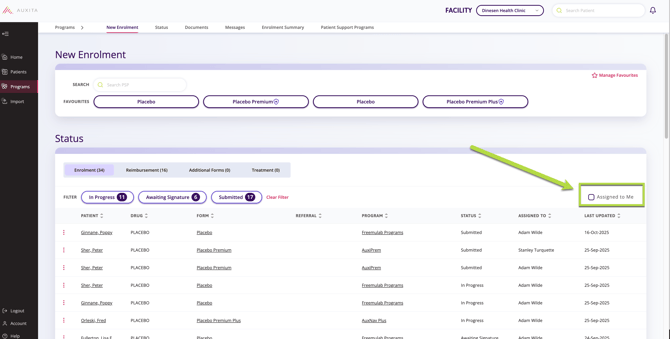
![]() NOTE All users within the facility have the ability to view and follow along with the enrolment form’s journey even when it is assigned to another user, or after it has been submitted to the Program. This can be done through the Status Table or from the Patient’s Program Overview.
NOTE All users within the facility have the ability to view and follow along with the enrolment form’s journey even when it is assigned to another user, or after it has been submitted to the Program. This can be done through the Status Table or from the Patient’s Program Overview.
- The Home Dashboard has a summary of the overall number of action items. There are two sections for review. Awaiting Signature (requiring a physician's signature) or Awaiting Review.
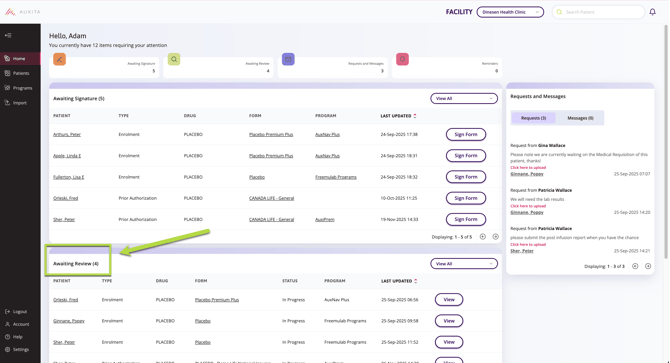
- For more information on how to navigate this section, please review the following article: Navigating the Home Dashboard.
![]() NOTE Once you log in you will be directed to the home dashboard to review outstanding tasks similar to a 'to-do list'.
NOTE Once you log in you will be directed to the home dashboard to review outstanding tasks similar to a 'to-do list'.