View and Edit your Profile and Settings
View your profile and/or make changes to your address, phone number, or communication preferences.
Log in to your Auxita account to access your demographic information:
View your submitted PSP (Patient Support Program) forms
Add, Edit, or Remove your Insurance Information
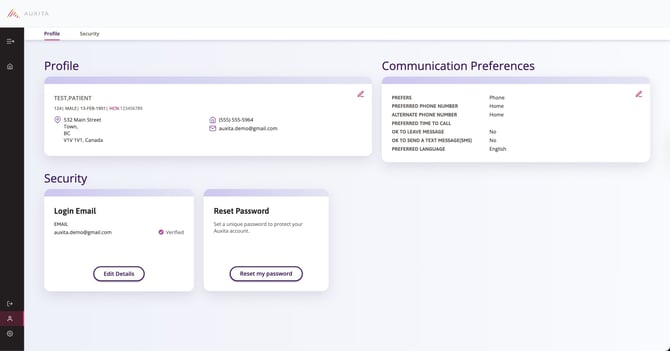
Edit the Profile and Communications sections
- Select the Profile tab along the top of the screen.
- Click the pencil icon to edit from the Profile tile to make any changes.
- To edit communication preferences, click the pencil icon on the Communication Preferences tile.
Edit the Security section
- To edit your email address in the Security section by clicking the Edit Details button.
- To edit your password, click the Reset my password button in the security section. Once clicked, this will send you a password reset link to your email address currently listed on your profile.
Upon making any changes to any section, make sure to click Save Changes.