Set your Notification Preferences
Notification preferences allow you to choose how you will be notified about items in need of action. Auxita gives you the ability to change how you receive notifications.
- New Assigned to Me items, like enrolment forms or Prior Authorizations.
- New items that are awaiting your Signature, such as enrolment forms, Prior Authorizations or Additional forms.
- New Documents that have been addressed to your attention.
- New Secure Messages are sent either directly to you or general messages to your facility.
- New Post Treatment Reports.
- Immediate Notifications, received immediately after each action item.
- Daily Summary Notifications (includes a daily list of all un-actioned items). By default, emails are sent every day. However, you can also opt in to receive the daily summary via SMS.
- Weekly Summary Notifications: choose the day of the week that works best for your schedule to receive notifications.
When logged into Auxita, open Settings by clicking on the cogwheel in the left-hand menu. Scroll until you see the tile for Notification Preferences.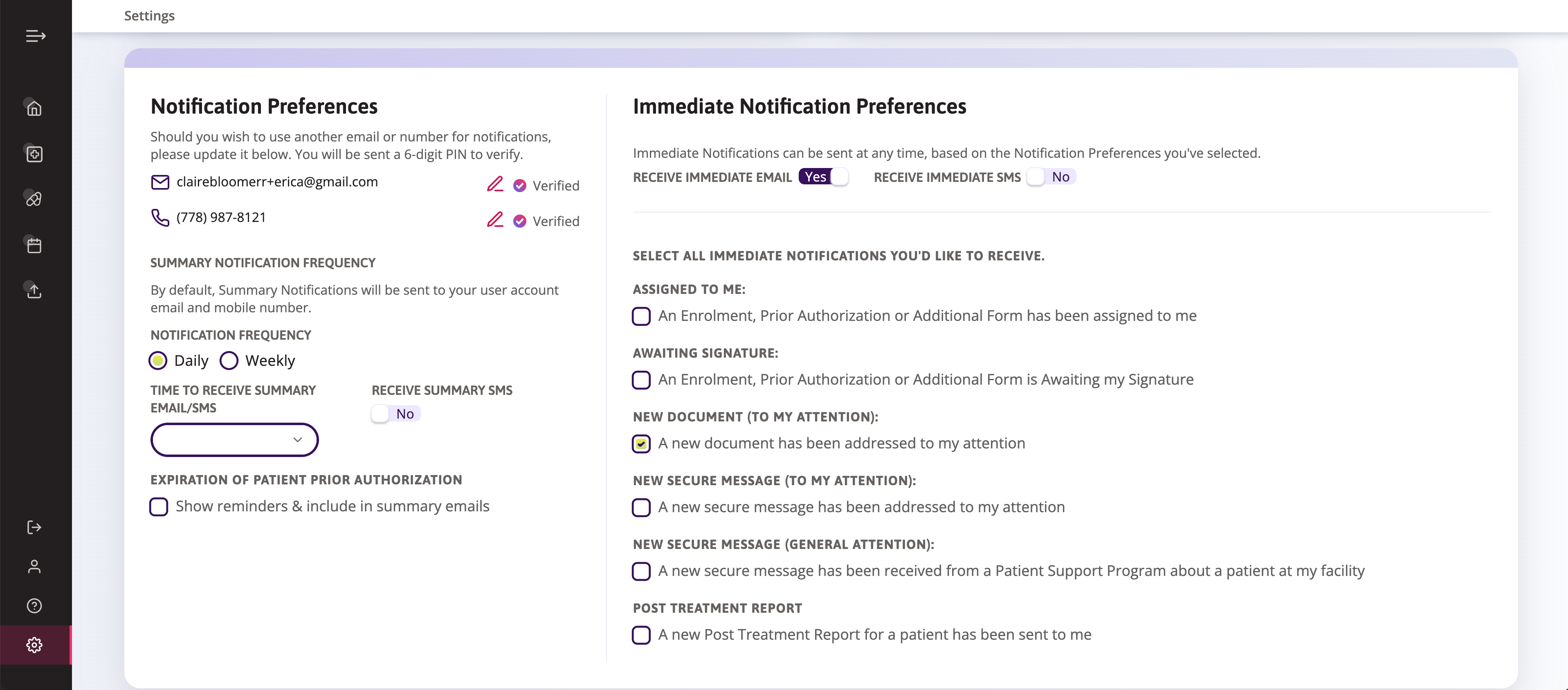
![]() NOTE The email associated with your Auxita account will be set as the default for your notification preferences. You can override this by entering and verifying an alternate email address by clicking the pencil next to your email.
NOTE The email associated with your Auxita account will be set as the default for your notification preferences. You can override this by entering and verifying an alternate email address by clicking the pencil next to your email.
![]() TIP To also receive SMS notifications, make sure to enter a valid mobile number in the Notification Settings. Swipe the button to Yes to begin receiving daily summaries via SMS.
TIP To also receive SMS notifications, make sure to enter a valid mobile number in the Notification Settings. Swipe the button to Yes to begin receiving daily summaries via SMS.
You can also choose the preferred time to receive the daily summary emails (and SMS) with the dropdown. The notification is typically received within the first few minutes of the hour-long window.
By selecting Expiration of Patient Prior Authorization, a reminder will be displayed and incorporated in the daily summary emails.
![]() NOTE There is no way to disable the summary emails. These will always be sent at your selected frequency of daily or weekly when there are outstanding items in Auxita for you to action.
NOTE There is no way to disable the summary emails. These will always be sent at your selected frequency of daily or weekly when there are outstanding items in Auxita for you to action.
Immediate Notification Preferences
You can choose if you’d like to receive immediate notifications by email, by SMS, or none. If you don’t want to receive any immediate notifications and are happy with only the daily summary, ensure both buttons are swiped to No.
If you’ve swiped EITHER button to Yes, you can choose exactly which immediate notifications you’d like to receive.
For example, you may only want to receive immediate notifications via SMS when a Prior Authorization Form, PSP Enrolment or Additional form is awaiting your signature AND when a secure message has been addressed to your attention. But the daily summary will suffice for forms that have been assigned to you, general messages and post-treatment reports.
In this instance, swipe Receive immediate SMS to Yes and check Awaiting Signature and New secure message (to my attention) only.
