Reset your Password
Forgot your password?
Steps to reset your password:
- Visit my.auxita.com, enter your email address (username), and click Continue.
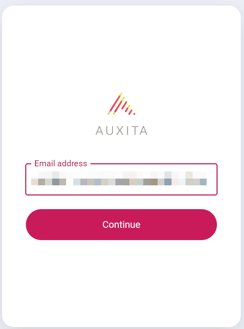
- Pressing Continue will prompt you for your password and also provide a reset password option. UNLESS you are a federated user who uses a single sign-on partner.
- Click 'Forgot password?'

- An email with instructions for resetting your password will be sent.
![]() NOTE Contact our support team at help@auxita.com if you require further assistance with resetting your password or can't remember the email you used to create your Auxita account.
NOTE Contact our support team at help@auxita.com if you require further assistance with resetting your password or can't remember the email you used to create your Auxita account.