Practicing the Enrolment Workflow in Auxita
If you want to practice completing an enrolment for a patient but don’t want to use real patient data to submit to a Patient Support Program, we’ve created a Placebo enrolment form that lets you practice the enrolment workflow on test patients.
In Auxita, you can find a Placebo Enrolment Form that allows you to test out the enrolment workflow for test patients.
We recommend to always create a test patient first, as the form cannot be deleted once submitted.
Create a patient profile for your test patient.
From the Program Overview section of the Patient’s Profile, begin to search for placebo under New Enrolment.
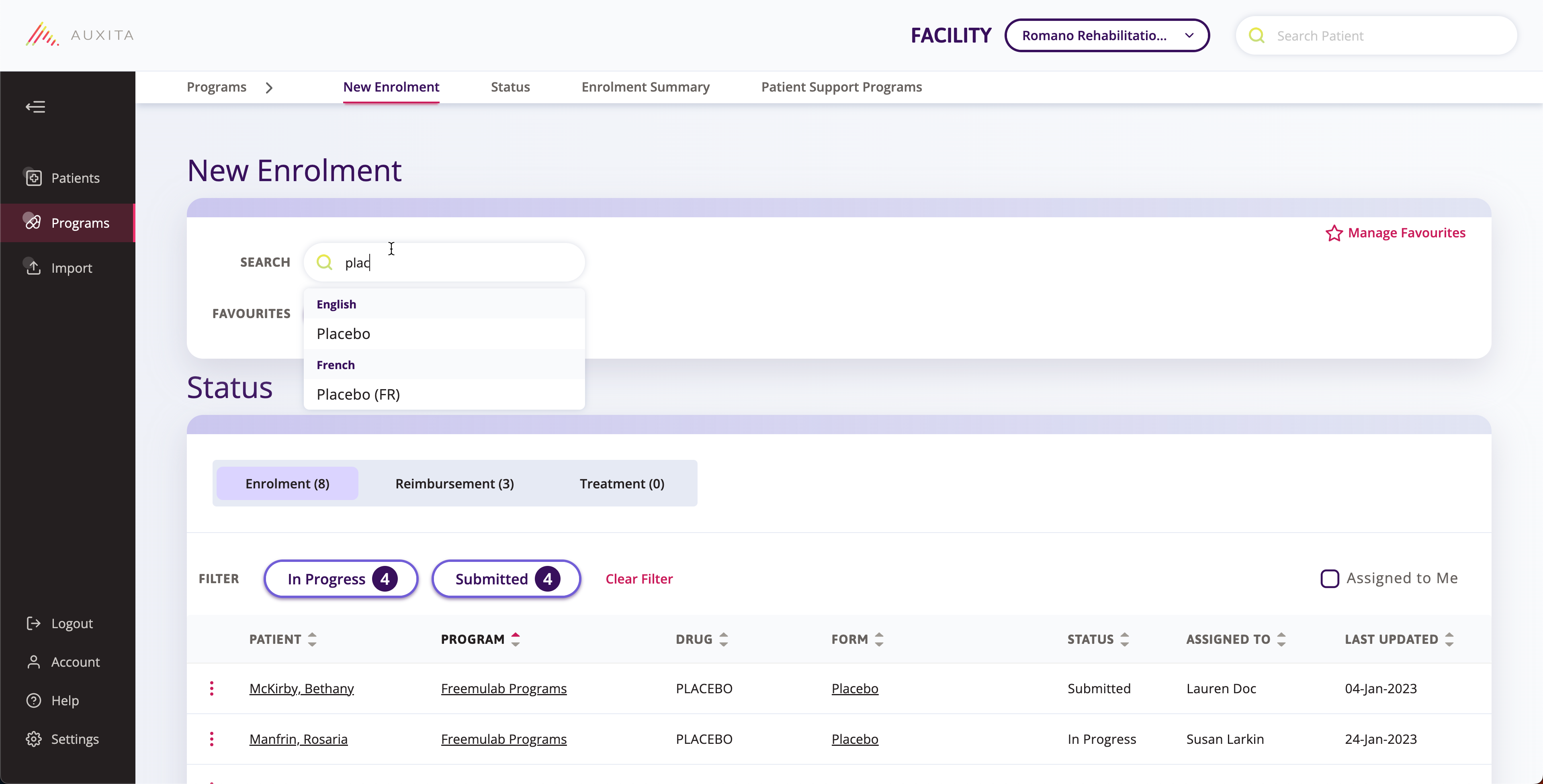
The Program is called Freemulab Programs for the fake drug placimumab.
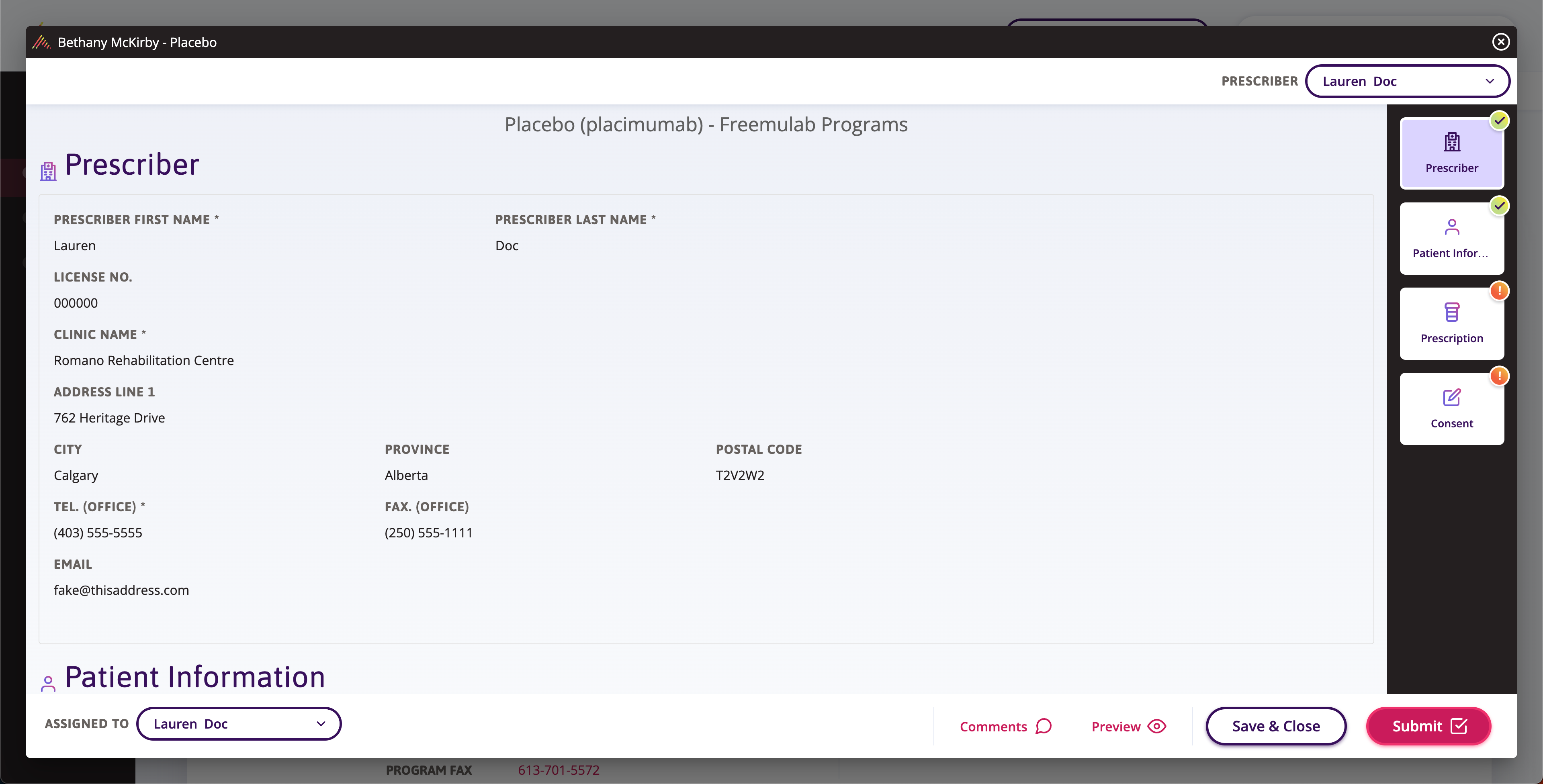
![]() NOTE This enrolment form doesn't have any special features that may be available with some programs.
NOTE This enrolment form doesn't have any special features that may be available with some programs.
Once open, the enrolment form functions like any other enrolment form in Auxita. Patient and Prescriber information will populate, and you can fill in any of the prescription details as desired.
The form does require a Physician’s Signature before it can be submitted. If you are not logged into Auxita as a Health Care Provider, you can press, Send for Signature to assign the enrolment form to the Prescriber for them to sign and submit.
Once all required fields are complete, click the Submit button on the form. The form is sent to Auxita to a queue that is not monitored. You will not receive any response.
