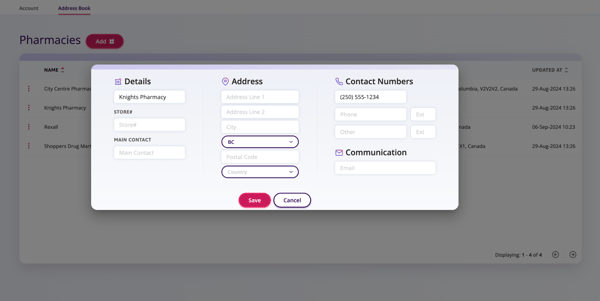Managing your Facility’s Pharmacy Address Book
Any user who is a Facility Admin in Auxita can manage the Pharmacy Address Book to keep records up to date. You can edit the Pharmacy details or delete duplicate/invalid entries.
Any pharmacies that have been saved to Auxita will appear in your Address Book. Pharmacies can be added to this list in two ways:
- Manually adding a new Pharmacy when setting a patient's Preferred Pharmacy
Store you Patient's Preferred Pharmacy - Importing a Pharmacy List
Import a Pharmacy List
Access the Address Book from the Account section, within the Address Book tab.
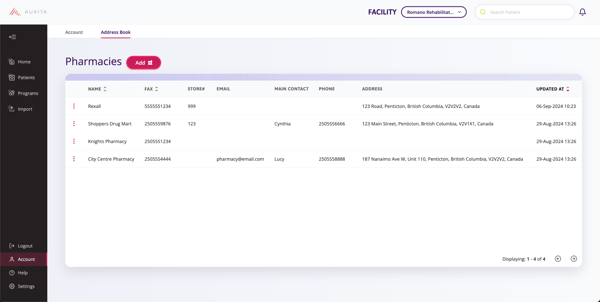
![]() NOTE If you don’t see the Address Book under Account, then you are not a Facility Admin. Please contact Auxita support (help@auxita.com) if you think you should have access to this feature.
NOTE If you don’t see the Address Book under Account, then you are not a Facility Admin. Please contact Auxita support (help@auxita.com) if you think you should have access to this feature.
Click on the ice cream menu to the left of the Pharmacy to either Edit or Delete.
![]() TIP You can only delete Pharmacies that are not saved as a Patient’s Preferred Pharmacy. You will not see Delete in the list if it is not available for the selected Pharmacy.
TIP You can only delete Pharmacies that are not saved as a Patient’s Preferred Pharmacy. You will not see Delete in the list if it is not available for the selected Pharmacy.
Clicking Edit opens the Pharmacy Details, where you can make any necessary changes. Click Save when you are done.