Manage Multiple Facilities
Users who work with multiple facilities can view information from all facilities or sort information for a specific facility.
Users will see a FACILITY dropdown menu in the top navigation of the Auxita platform. Facilities associated with your account will appear here.
- Select the facility by clicking on the name.
- The selected facility name will now appear and remain in the top navigation bar.
- To switch facilities, select a new one from the drop-down menu.
- You can search for a facility or select All facilities to view/manage enrolments for all patients across all facilities you have permission to view.
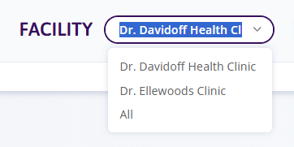
![]() NOTE: You can search for a facility name by typing in the facility search field.
NOTE: You can search for a facility name by typing in the facility search field.