Invite a Patient to Auxita
Patients can create their own Auxita account and view their Patient Support Program enrolment progress. You can invite them directly from the platform.
- Go to the Patient Profile page.
- In the Patient Demographics section, click Invite Patient to Auxita.
- This will send an automated email invitation to the patient.
- If a patient has an Auxita account, it will be indicated in their Patient Profile.
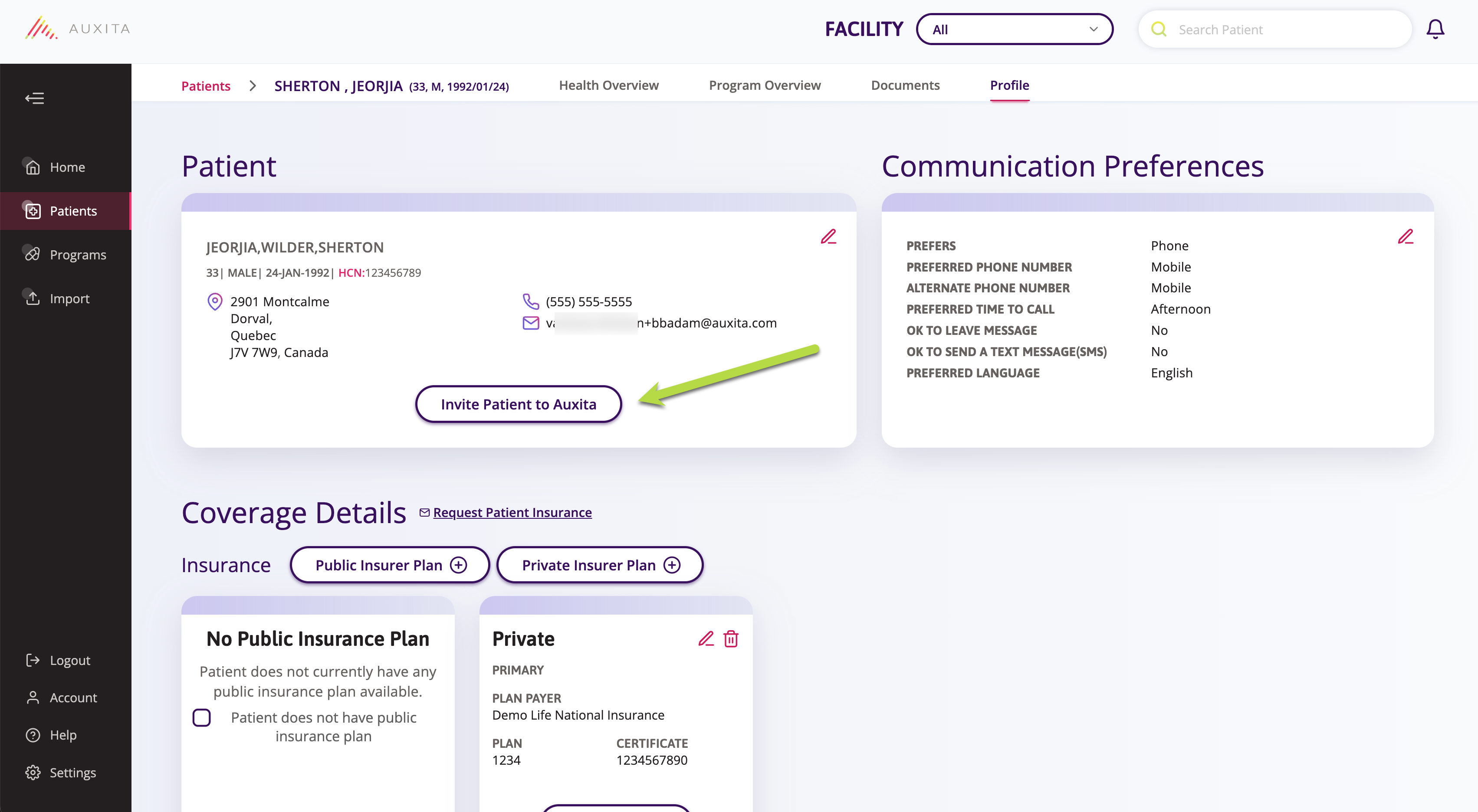
![]() TIP You can find a patient profile using the Search bar in the top right corner of the Auxita platform.
TIP You can find a patient profile using the Search bar in the top right corner of the Auxita platform.
![]() NOTE You can only invite a patient once their enrolment is fully submitted. Make sure to record the patient’s email address in the demographic section at the top of their Patient Profile.
NOTE You can only invite a patient once their enrolment is fully submitted. Make sure to record the patient’s email address in the demographic section at the top of their Patient Profile.