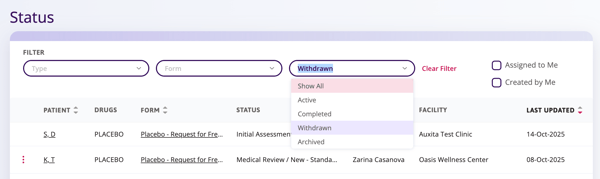How to Withdraw an Additional Form Request
Additional Forms may be used to submit other requests related to enrolment in a Patient Support Program, such as free drug access. If the patient passes away, secures alternative funding, or discontinues therapy, they may be withdrawn from the program.
![]() NOTE Only users with the appropriate permissions will have the ability to Withdraw a patient from the Additional Form process.
NOTE Only users with the appropriate permissions will have the ability to Withdraw a patient from the Additional Form process.
Withdrawing a Request
When withdrawals are enabled, and you have the necessary permissions, the Withdrawn option is visible in the ice cream menu beside the Additional Form.

After selecting Withdraw from the menu, you are prompted to choose a reason from a dropdown list and enter any Additional Notes:*
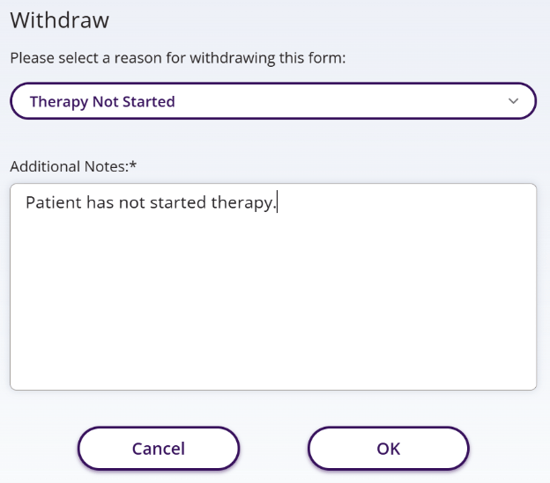
After clicking OK, the additional Notes are converted into a comment and saved to the Form.
![]() NOTE You can withdraw forms that are Active or Completed, but not those that are Archived.
NOTE You can withdraw forms that are Active or Completed, but not those that are Archived.
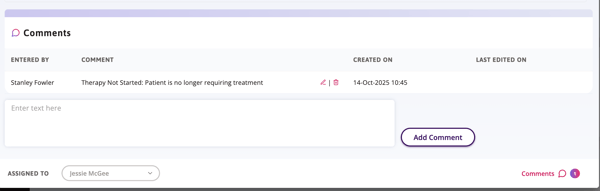
Finding Withdrawn Requests
Once a Form is withdrawn, it will be stored in the Withdrawn tab of the Patient’s Additional Forms section.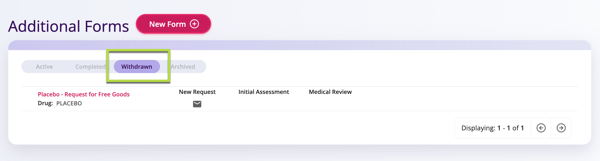
Withdrawn requests are also found on the status table. Use the third filter dropdown to select the state of the form.
You can use this filter to view Withdrawn, Archived, Completed, or Active Forms.