How to View Secure Messages
Messages work as a general inbox from the home dashboard, patients overview or program section. You can select a message, reply, mark it as unread or close it.
From the Patient's Section or Programs Section
- Navigate to the messages from the Programs section or the Patient Section on the left-hand side.
- From the Patients overview or the Programs section, click the three ellipses and select View Message.
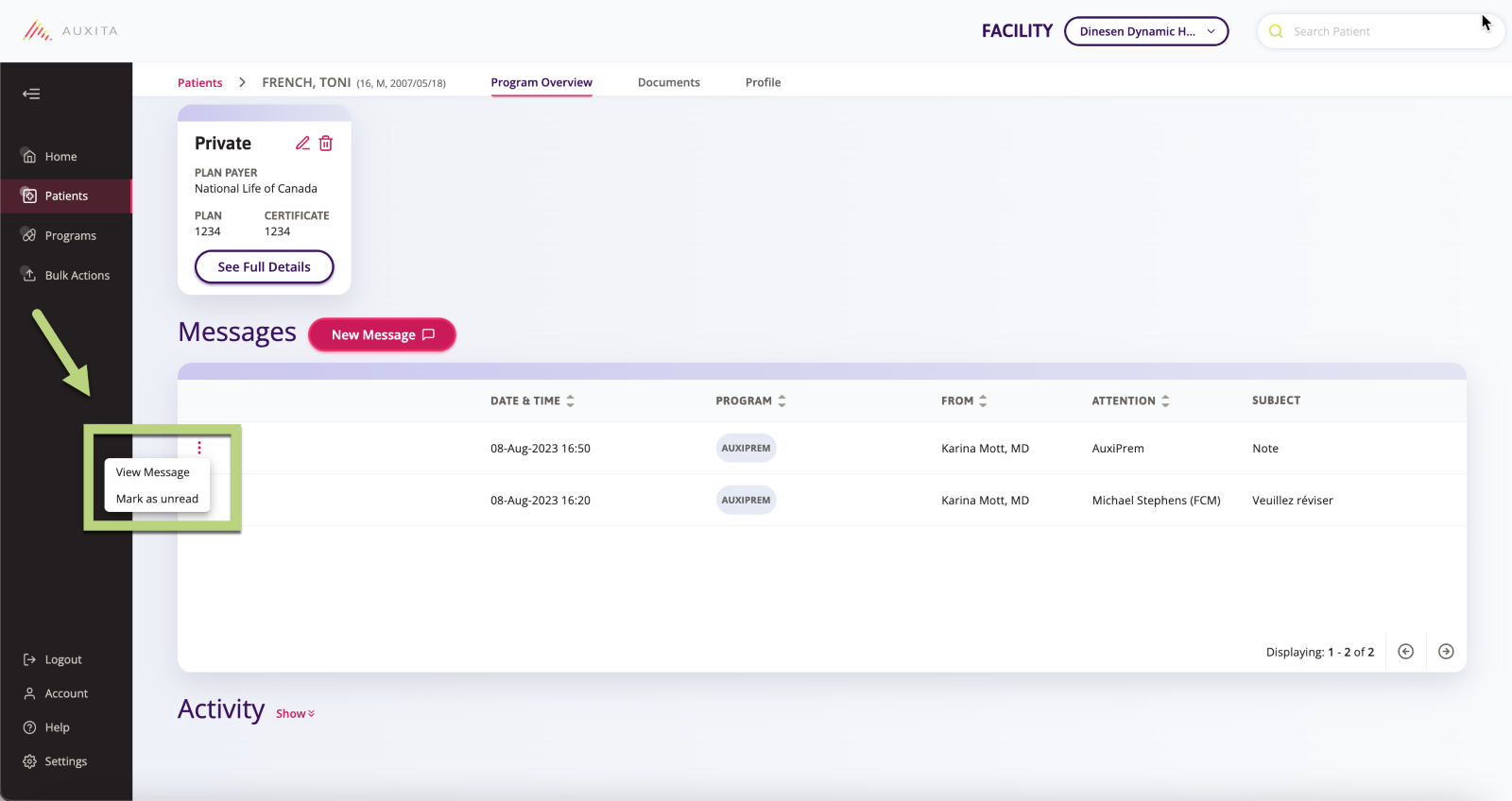
Home Dashboard
- From the Home Dashboard, click on the message.
- They are filtered by Unread and Read.
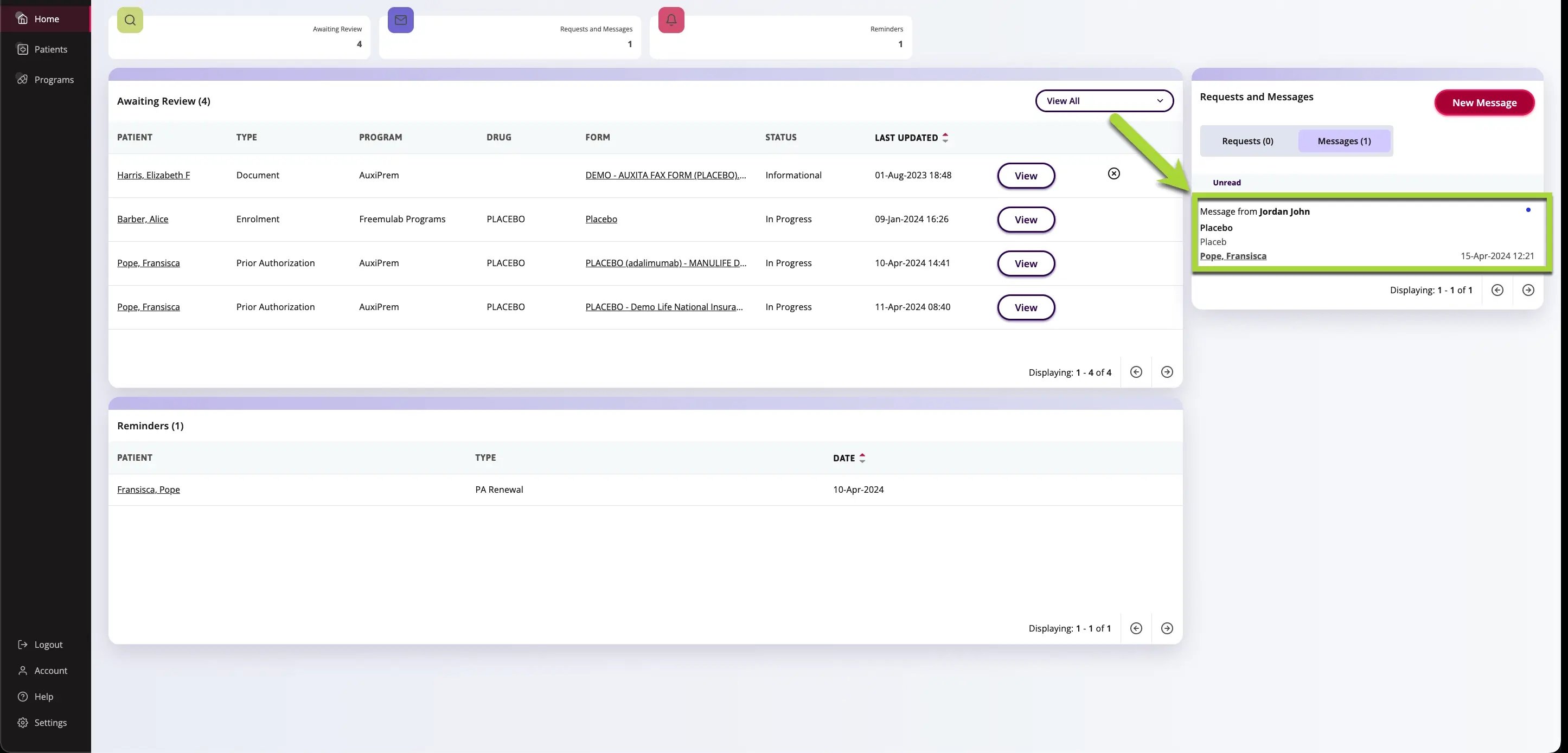
- Once open, you can mark it as unread, Reply to the Message or Close the Message.
