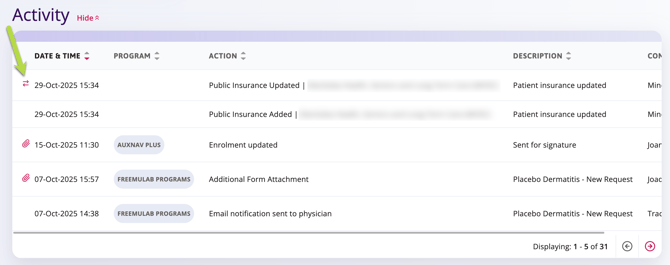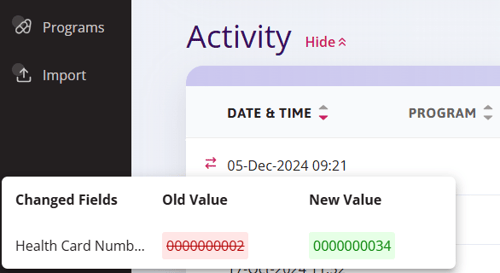How to use the Activity Section
The activities section displays a detailed overview of all actions taken on a particular patient as well as who completed them.
To find the Activity Section, begin by opening a patient’s profile.
![]() NOTE The Activity section is located toward the bottom of the patient’s profile.
NOTE The Activity section is located toward the bottom of the patient’s profile.
The Activity section displays all activities related to the patient, including enrolments in the Patient Support Program, prior authorizations, updates to the patient’s profile, and all patient-facing notifications sent from Auxita.
Users can view details of communications, such as enrolment confirmations or status updates, including what was sent, when, and by whom, providing greater visibility and traceability.
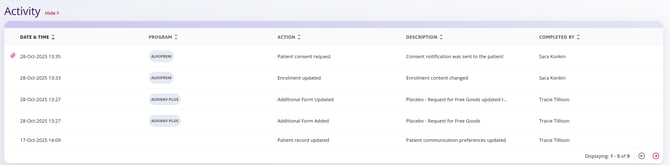
![]() NOTE From the Activity section, an enrolment form can be viewed (whether in progress or submitted) by clicking the Attachment icon and selecting Enrolment Form.
NOTE From the Activity section, an enrolment form can be viewed (whether in progress or submitted) by clicking the Attachment icon and selecting Enrolment Form.
In-progress enrolments can also be deleted by selecting the trash can icon.
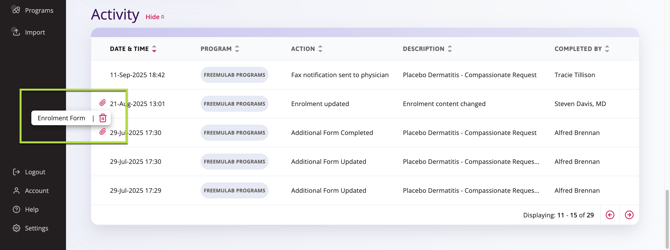
When the insurer information on a patient’s profile is modified, the Activity table displays arrows indicating the edit. Click the arrows to view the specific changes.