How to Renew Prior Authorization
When the expiration date is approaching for a Prior Authorization, you can renew the form within Auxita.
Steps to renew an expiring PA (Prior Authorization)
- Begin by opening the patient's profile.
- Click on the three ellipses of the expiring form.
- Validate and check if the patient still has the same insurance provider.
- If the insurance provider is the same, then select Renew PA (Prior Authorization).

- A new form will now open.
- Any information filled in on the original Prior Authorization form will be copied to streamline the renewal process.
- Once all necessary information is entered click Save & Close on the form.
- The original form will move to the Archived tab to indicate it is no longer active.
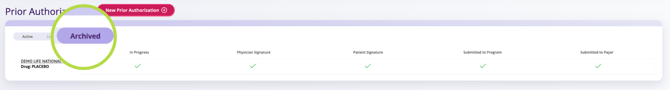
![]() NOTE If the patient's insurer has changed: Choose Renew with Alternate PA. Follow the prompts to search for the alternate form.
NOTE If the patient's insurer has changed: Choose Renew with Alternate PA. Follow the prompts to search for the alternate form.
