How to Override a Referral Enrolment and Submit Directly to the Program
Prescribers and their Delegates who submit Enrolment forms through a Referral Workflow can direct Enrolment Forms to the Patient Support Program (PSP) instead of through their Specialty Pharmacy or Agnostic Navigator.
![]() NOTE For steps on how to submit an enrolment as a referral see this article: Submitting an Enrolment as a Referral
NOTE For steps on how to submit an enrolment as a referral see this article: Submitting an Enrolment as a Referral
Steps to override a referral enrolment and send directly to the Program:
1. Fill out the enrolment form as needed.
2. After completing all required fields, including the Prescriber's consent, click the dropdown arrow next to the Complete Referral button.
3. Select the option, Submit to Program.
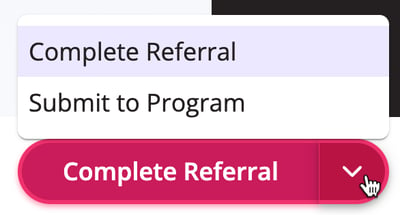
4. This changes the form to no longer require referral review by a referral representative or specialty pharmacy and submits the Enrolment Form to the Patient Support Program directly.
![]() NOTE Complete Referral will continue to be the default option for Enrolment Forms as long as you are opted into the Referral Workflow. Choosing Submit to Program is an option that can be used based on your patient’s needs.
NOTE Complete Referral will continue to be the default option for Enrolment Forms as long as you are opted into the Referral Workflow. Choosing Submit to Program is an option that can be used based on your patient’s needs.