How to Edit a Patient's Profile
Edit a patient’s demographic details and communication preferences, such as preferred method of contact, time of day to be contacted or language.
- Select a patient from the Patients section.
- Under the Profile tab, click the pencil icon to either edit the patient’s demographics or communication preferences.
- Make any changes, as required.
- Click Save Changes.
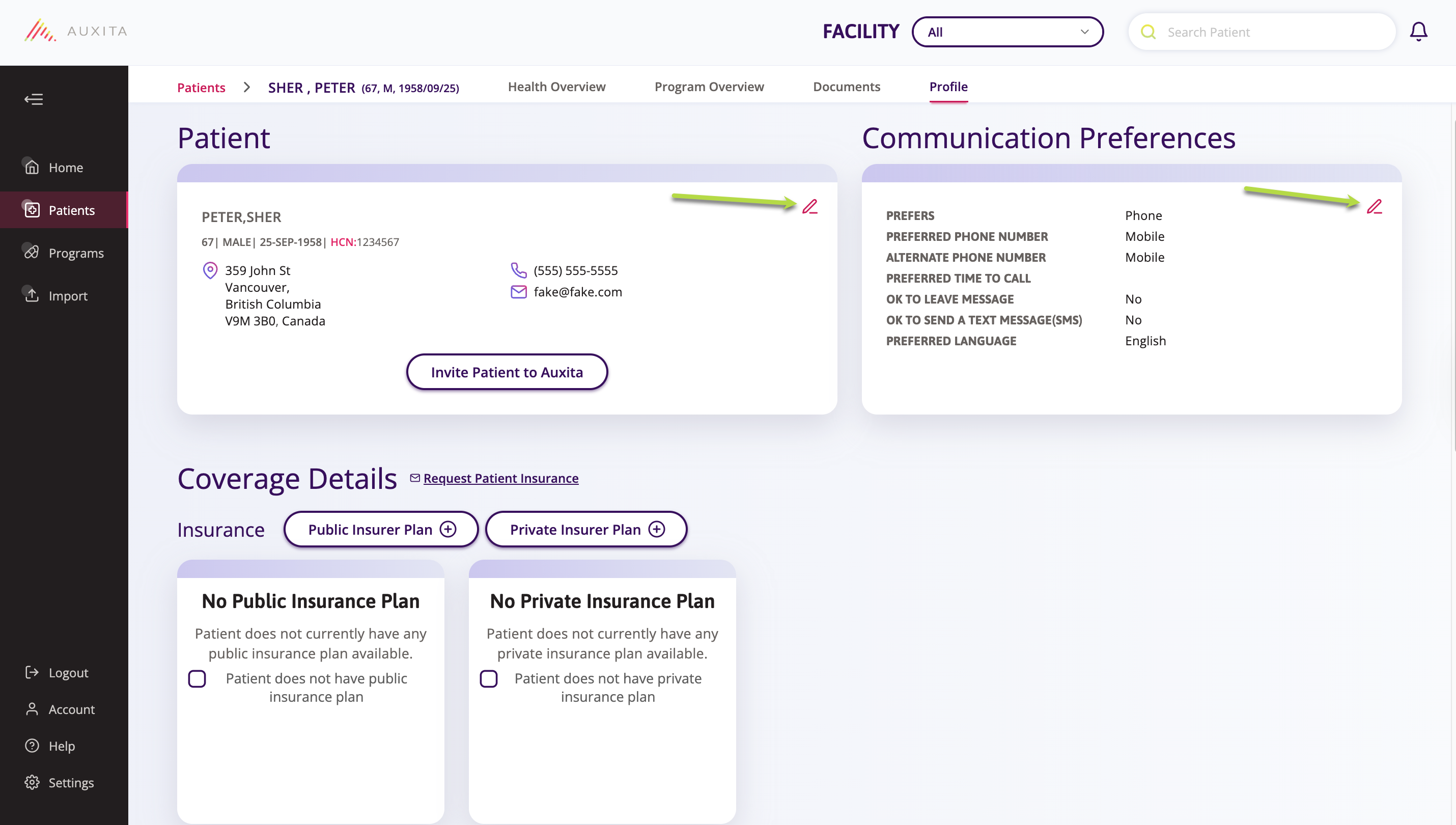
The patient's insurance details may also be stored and edited here. For more details on how to do this, please refer to the following article: Add or Edit a Patient’s Insurance Information