How to Create a Patient Profile
Learn how to create a patient profile in Auxita.
There are a few ways to create a patient profile within Auxita.
Manually Create a Patient
Go to the Patients section and select Create Patient; this allows you to set up a patient’s profile in Auxita.
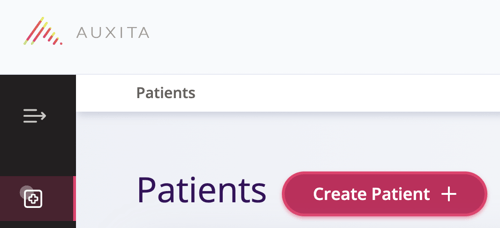
![]() TIP Required fields are indicated with an asterisk*, in order to save a patient.
TIP Required fields are indicated with an asterisk*, in order to save a patient.
Create Patient during Enrolment
From the Programs section begin a new program enrolment. Launching an enrolment form provides the option to create a patient profile, if the patient does not already exist in Auxita.
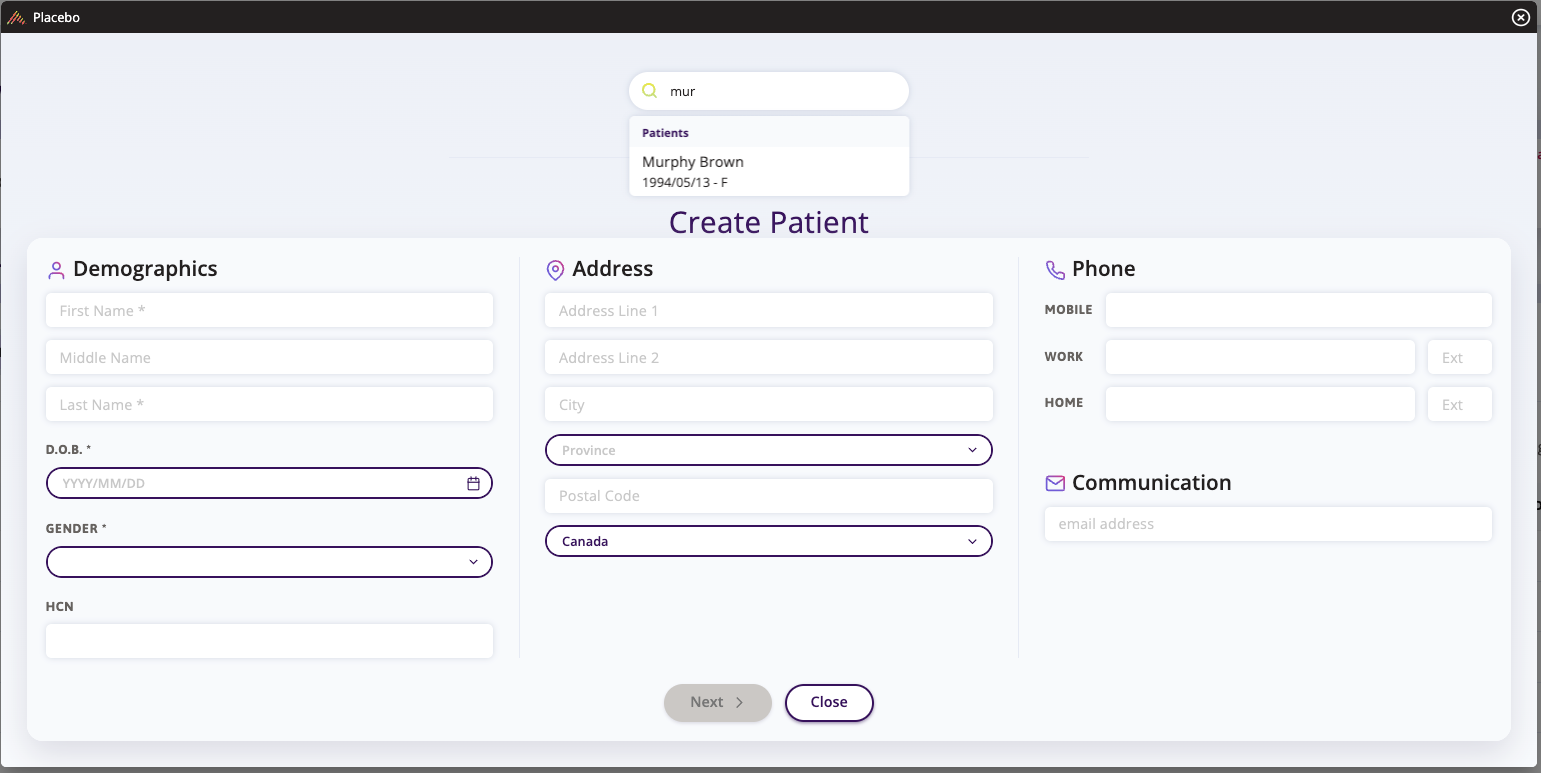
Create patients in bulk
You can import a list of patients directly into Auxita with a CSV file. Typically this CSV file is generated from your EMR.