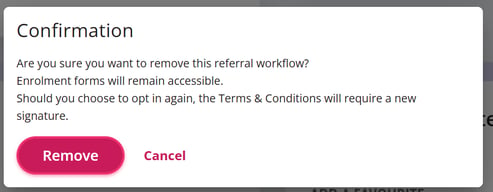How to Add, Edit or Delete a Referral Workflow
Referral Workflows streamline the process of submitting multiple Patient Support Program (PSP) enrolment forms through a designated point of contact (Referral Representative).
Auxita supports the ability to opt into multiple referral workflows so the prescriber can choose which enrolment forms are sent to which referral providers (or specialty pharmacies).
For steps on how to opt into the referral workflow, see the following article: Managing Referral Workflow Preferences: How to Opt In or Out.
Steps to modify the referral workflow
- On the Referral Workflow tile, you can Add, Edit or Delete.

- Click the plus sign icon to add. A dropdown list becomes available, select the Referral and forms you wish to add and click Add Referral.
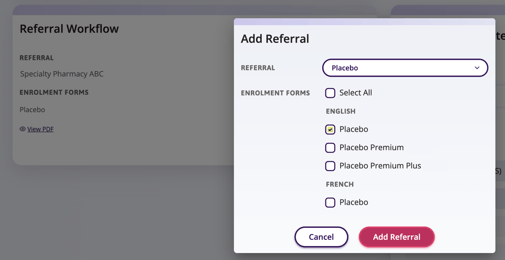
- Click the pencil icon to edit; make any changes required to the existing enrolments selected. Once complete, click Save Changes and add your signature to Submit the changes.

- Click the trash can icon to delete a referral workflow, and select Remove.
- Click the plus sign icon to add. A dropdown list becomes available, select the Referral and forms you wish to add and click Add Referral.