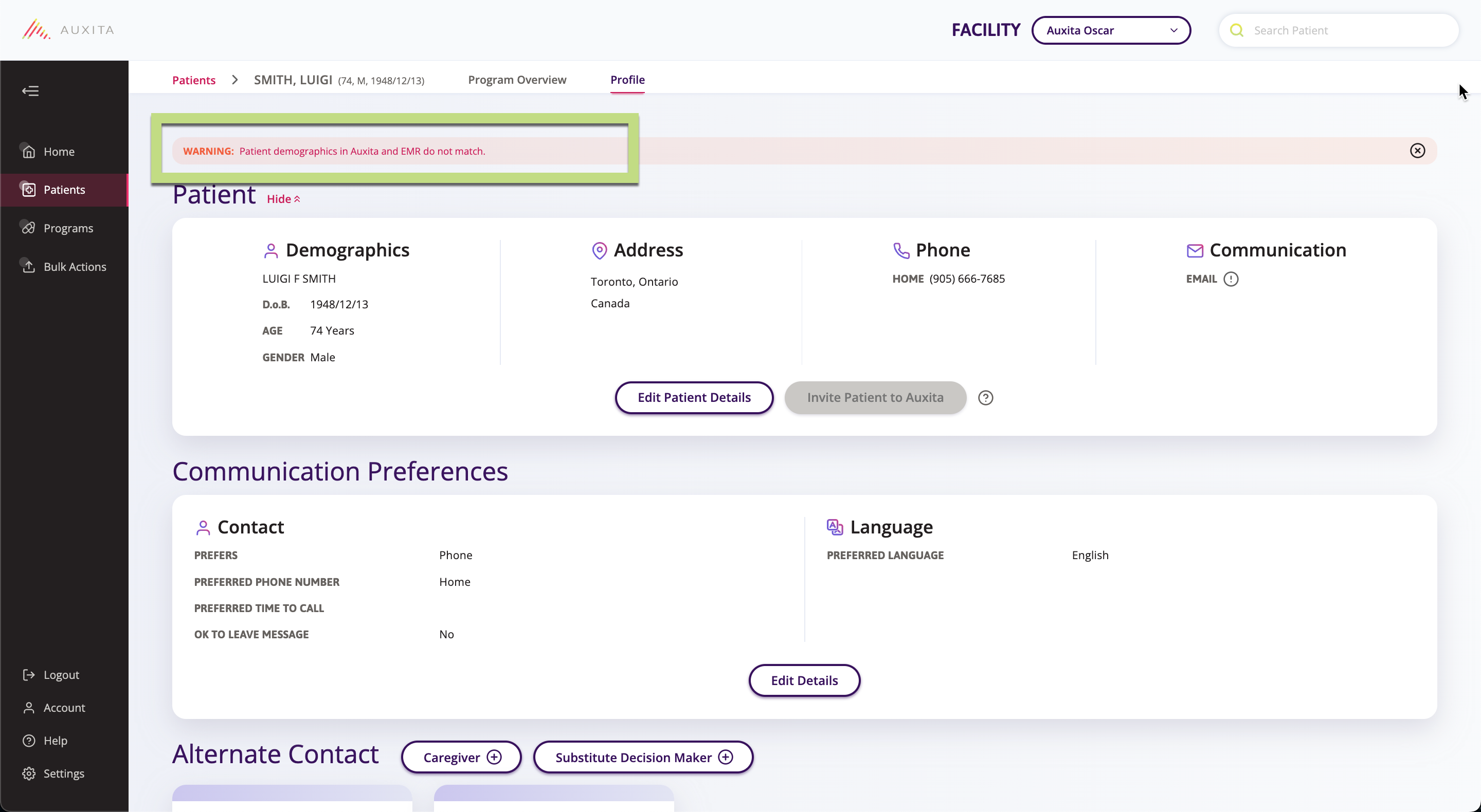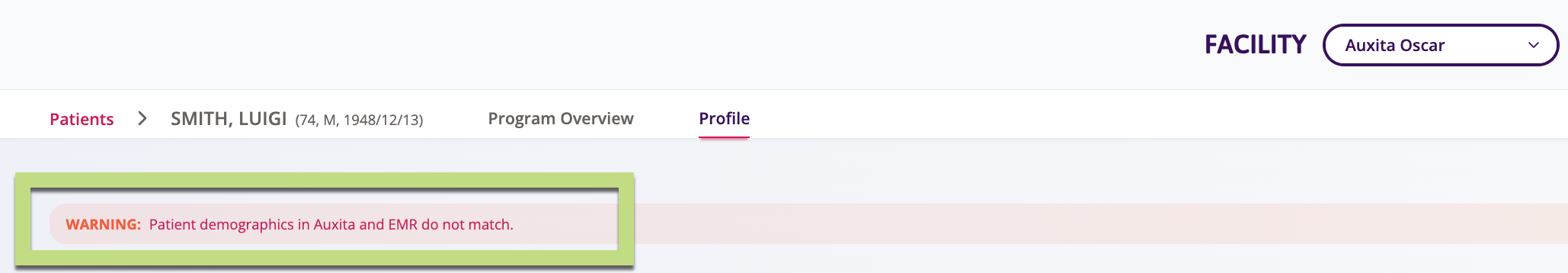How does an EMR (Oscar) Integration work in Auxita
If a clinic uses Oscar EMR, we can connect their EMR to Auxita, which will search and update the patient demographics from the EMR to the platform in real time.
 NOTE If you use both Oscar and Auxita, the Auxita team will facilitate the integration on your behalf. If you use Oscar as your EMR and were not setup with an integration during onboarding, please submit a ticket to our support team at help@auxita.com
NOTE If you use both Oscar and Auxita, the Auxita team will facilitate the integration on your behalf. If you use Oscar as your EMR and were not setup with an integration during onboarding, please submit a ticket to our support team at help@auxita.com
When logging into a facility set up with an Oscar integration, the following pop-up appears:

1. Click on Proceed, which will then launch an Oscar Login window.
2. Enter the Oscar login credentials and click Sign in.
 NOTE Well Health determines the frequency in which you need to enter your Oscar credentials, Auxita does not control this.
NOTE Well Health determines the frequency in which you need to enter your Oscar credentials, Auxita does not control this.

3. You will no longer have a Create Patient button in Auxita as patients will be created within Oscar and load automatically in Auxita.

![]() All Patient management should be done within Oscar when making any modifications to patient's demographics.
All Patient management should be done within Oscar when making any modifications to patient's demographics.
The "Search Patient" bar now searches the EMR and loads the patient into Auxita once selected.
The option to edit a patient still exists within Auxita, but upon saving, a warning message will display that indicates: patient demographics in Auxita and EMR do not match.
The sync is only FROM the EMR to Auxita. No changes made in Auxita will be shown in the EMR.