How does an EMR (EPIC) Integration work in Auxita
A clinic that uses EPIC EHR can connect their EHR to Auxita. Patient demographics will be updated from the EHR to the Auxita platform in real time.
![]() NOTE If you use both EPIC and Auxita, the Auxita team will facilitate the integration on your behalf. If you use EPIC as your EHR and were not set up with an integration during onboarding, please submit a request to our support team at help@auxita.com
NOTE If you use both EPIC and Auxita, the Auxita team will facilitate the integration on your behalf. If you use EPIC as your EHR and were not set up with an integration during onboarding, please submit a request to our support team at help@auxita.com
When logging into a facility set up with an EPIC integration, the following pop-up appears:
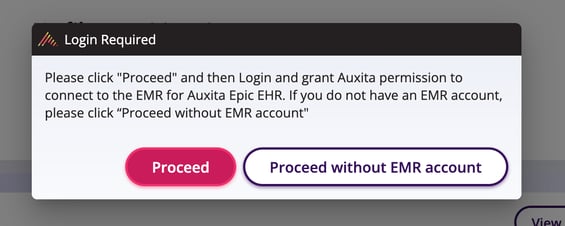
- Click Proceed to launch an Epic Login window.
- Enter the Epic details and click Sign in.
![]() NOTE If you require guidance on launching AUXITA from EPIC, kindly contact your EPIC administrator for the correct steps, as procedures may vary between different sites.
NOTE If you require guidance on launching AUXITA from EPIC, kindly contact your EPIC administrator for the correct steps, as procedures may vary between different sites.
3. Once logged in, you will no longer see the Create Patient button in Auxita.
![]() TIP Any changes to a patient's demographics can be made in EPIC and will update Auxita. If you attempt to edit them in Auxita, you will receive the following error message:
TIP Any changes to a patient's demographics can be made in EPIC and will update Auxita. If you attempt to edit them in Auxita, you will receive the following error message: 
You can locate patients recorded in EPIC by entering their name and date of birth into the Auxita search bar.
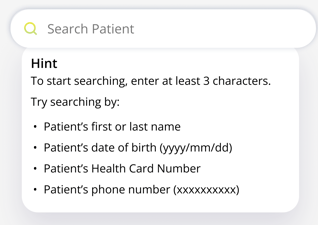
![]() NOTE After signing into EPIC the Auxita token will expire in 24 hours. Meaning, the user will need to authenticate their EPIC account at least once every 24 hours.
NOTE After signing into EPIC the Auxita token will expire in 24 hours. Meaning, the user will need to authenticate their EPIC account at least once every 24 hours.