Create your Auxita Account
Learn how to create an Auxita account so that you can view your completed enrolment forms for Patient Support Programs and track your treatment.
You may receive an email from your physician or a dedicated program representative with the subject line Auxita Invite from Your Physician.
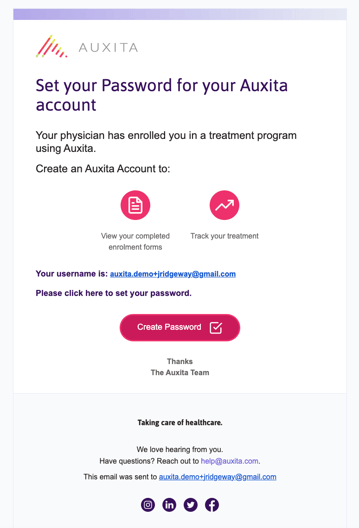
- Open the mail and click Create password.
- Once you've set a password, you will receive a confirmation email from the Auxita team.
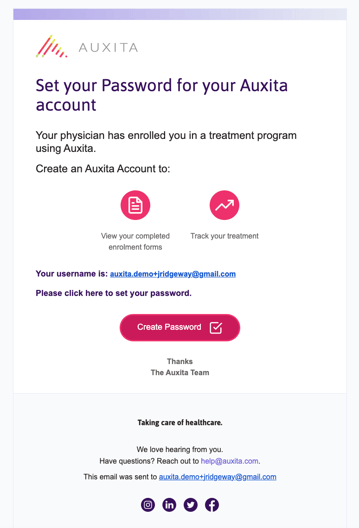
![]() NOTE You may also be prompted to create an Auxita account after completing a consent form as part of your enrolment.
NOTE You may also be prompted to create an Auxita account after completing a consent form as part of your enrolment.