How to Capture Patient Consent in Office
You can capture a patient’s signed consent when they are available in-person. Obtaining consent in-person, prior to submission, ensures that the program has all the information they need for your patients to begin treatment as soon as possible.
To capture patient consent, you must first initiate the Enrolment or Prior Authorization form through Auxita.
More details on how to initiate a form can be found here:
How to Enrol a Patient in a PSP
How to initiate a Digital Prior Authorization
Once the form is open, at the bottom of the window, there is a button to Capture Patient Consent if patient consent is required.
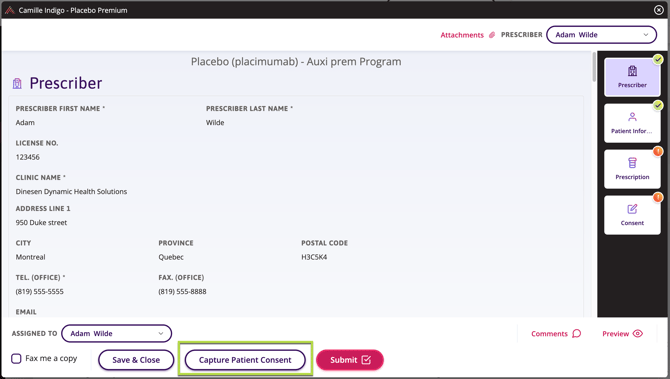
- Click Yes, Confirm once prompted. This launches the patient view for their consent.

- Give the patient access to the device to read the consent language.
- The Patient can then agree and electronically sign from there. They must click Submit/Apply Signature to save their signature.
- You can then continue to complete the rest of the form, capture the Prescriber’s signature, and submit the form.
- Once the patient’s signature has been completed, this is reflected on the Enrolment Card or Prior Authorization.
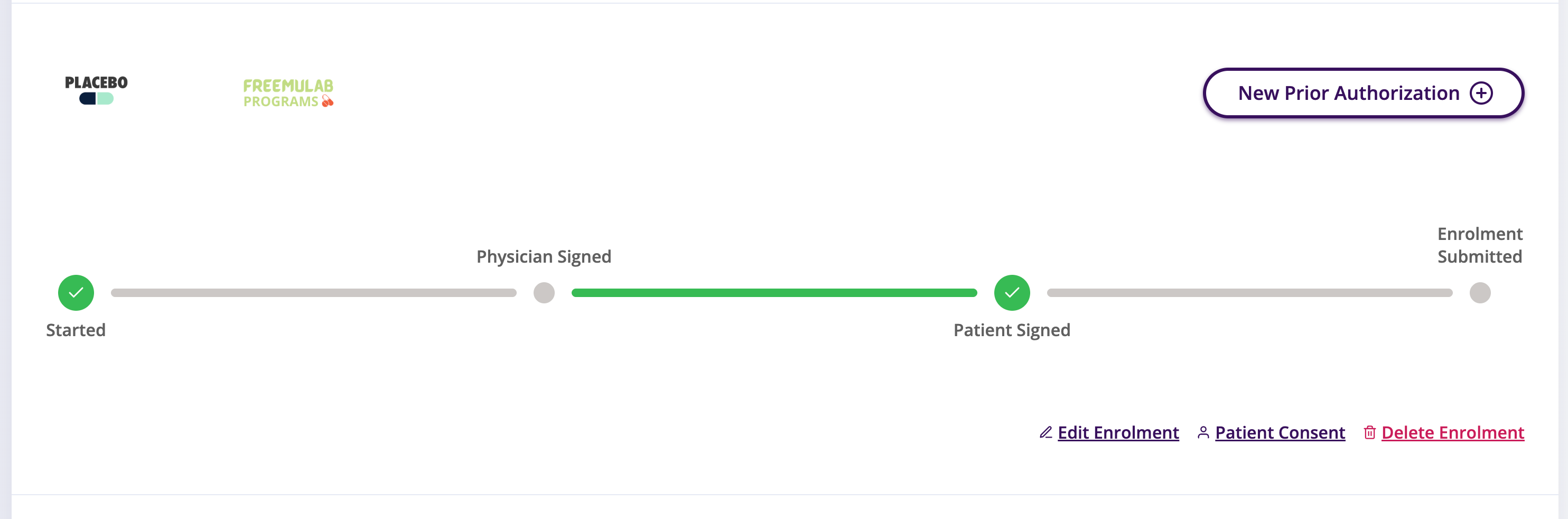
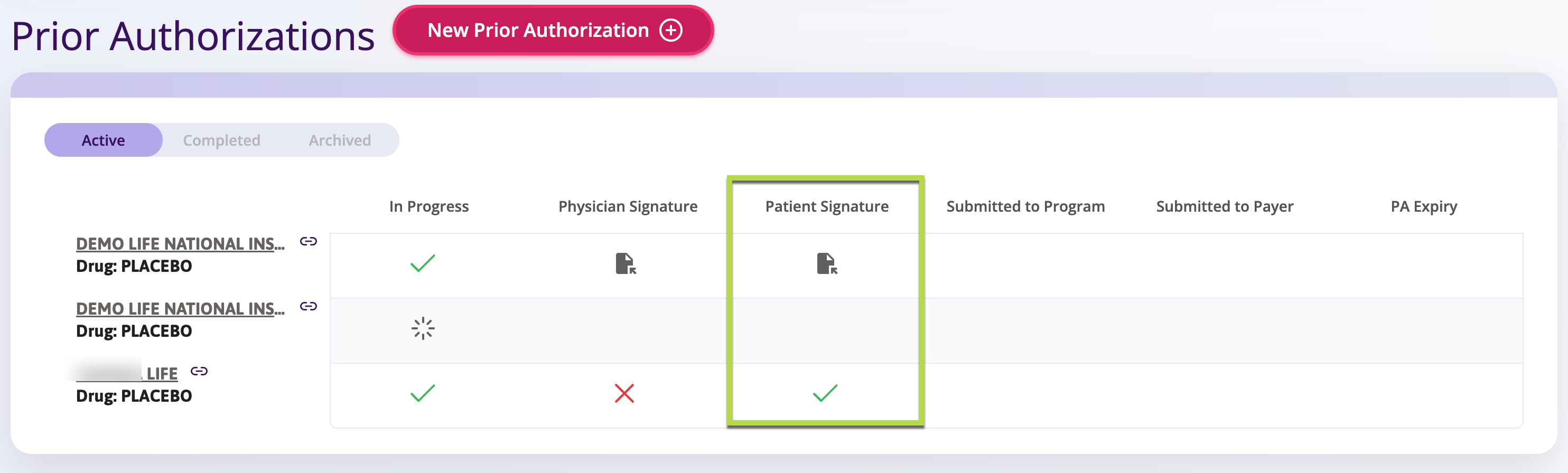
![]() NOTE Within the form, the Capture Patient Consent button becomes grey to indicate that the signature was already collected by the patient.
NOTE Within the form, the Capture Patient Consent button becomes grey to indicate that the signature was already collected by the patient.
 NOTE If a patient has provided consent in person, and the form is an enrolment form, they may still receive an email to collect the details about their insurance plan to aid in filling out any reimbursement forms.
NOTE If a patient has provided consent in person, and the form is an enrolment form, they may still receive an email to collect the details about their insurance plan to aid in filling out any reimbursement forms.